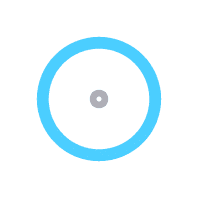Connecting your Ralphs Reward account to Westside Food Bank is simple and secure.
- Sign in or register for an online account by visiting Ralphs online and clicking on the “Sign In” link on the right of the screen. You can either sign-in with your existing Ralphs account, or click on the Create an Account link. If you need a Ralphs Rewards card, you can get one at the customer service desk at any Ralphs store.
- If you are creating a new account, follow the onscreen instructions. Once you’ve confirmed your e-mail address, you can then go back to Ralphs online. Sign in by clicking on the “Sign In” link on the right of the screen. Complete any information needed.
- Scroll down to click on the “Community Rewards – Enroll” link.
- Enroll either by using Westside Food Bank’s NPO number, AX152, or by typing in Westside Food Bank.
- All purchases you make using your Ralphs Rewards card or phone number registered to the card will now support Westside Food Bank.
Thank you for your support!